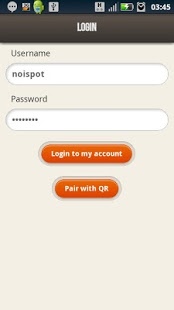Admin app for Noispot Jukebox 1.1
Free Version
Publisher Description
Free admin application for Noispot Social Jukebox for venue managers.
Now you can use this app, besides your beloved web-based admin interface at noispot.com/admin , to control the playback of your Noispot Jukebox device in a more convenient way.
After logging in with your username and password you will be able to use the app as a remote to your Noispot Jukebox device to:
* Check the current song being played
* See which pool(s) the current song belongs to (helps you to fine tune your music settings)
* Skip and/or ban the current song
Please note that the app does not have all the features of the web interface. We're working on adding new features, but we don't plan to replicate the web admin interface. It's more intended for everyday use, while the web interface is for more complex tasks (which can also be used from your tablet or even your phone).
** NOTE **: This is application is for Noispot *subscribers* who have a hardware Noispot player (a.k.a the white 'box'). If you're not a paying customer of us or don't have a device, this app will be of no use for you. However, if you're interested, please check out our FREE the service at http://noispot.com/jukebox and download our free client app from the Play store. If you plan to get a subscription or have ANY question then feel free contact us at support@noispot.com or by phone at +36 30 3102915 . We will be more than happy to help you.
About Admin app for Noispot Jukebox
Admin app for Noispot Jukebox is a free app for Android published in the PIMS & Calendars list of apps, part of Business.
The company that develops Admin app for Noispot Jukebox is Noispot. The latest version released by its developer is 1.1. This app was rated by 1 users of our site and has an average rating of 4.0.
To install Admin app for Noispot Jukebox on your Android device, just click the green Continue To App button above to start the installation process. The app is listed on our website since 2013-01-07 and was downloaded 7 times. We have already checked if the download link is safe, however for your own protection we recommend that you scan the downloaded app with your antivirus. Your antivirus may detect the Admin app for Noispot Jukebox as malware as malware if the download link to com.noispot.admin.android is broken.
How to install Admin app for Noispot Jukebox on your Android device:
- Click on the Continue To App button on our website. This will redirect you to Google Play.
- Once the Admin app for Noispot Jukebox is shown in the Google Play listing of your Android device, you can start its download and installation. Tap on the Install button located below the search bar and to the right of the app icon.
- A pop-up window with the permissions required by Admin app for Noispot Jukebox will be shown. Click on Accept to continue the process.
- Admin app for Noispot Jukebox will be downloaded onto your device, displaying a progress. Once the download completes, the installation will start and you'll get a notification after the installation is finished.